How to validate an ACI Request (Importer)
This guide will walk you through the steps to validate an ACI request in ACI libya.
1. Email Confirmation
The validation process for the ACI will commence when the importer receives an email notification informing them that the exporter has created the ACI in the system, and it requires validation by the importer.
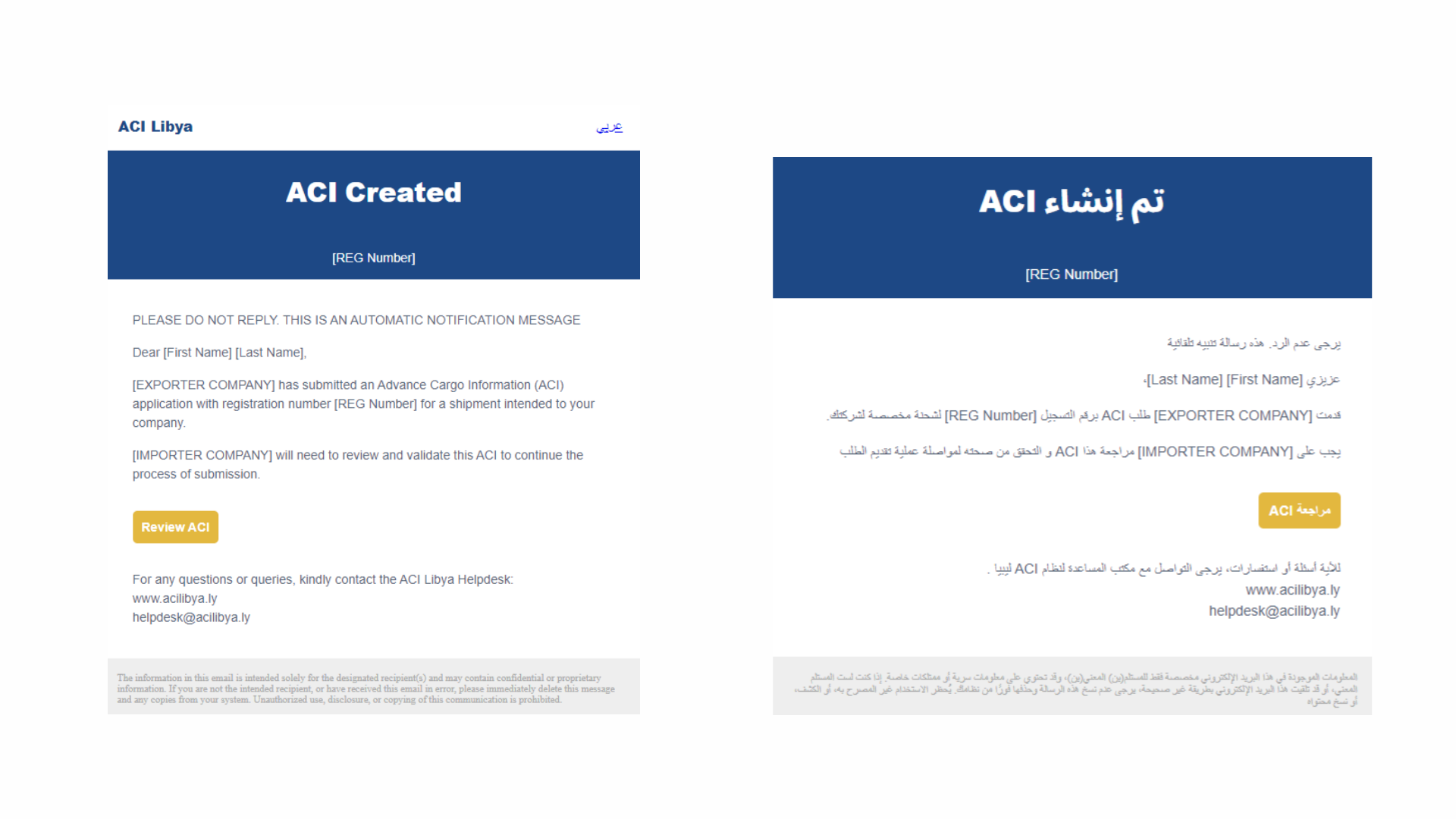
2. Login to the System
The next step is to access the ACI system using the importer designated login credentials.
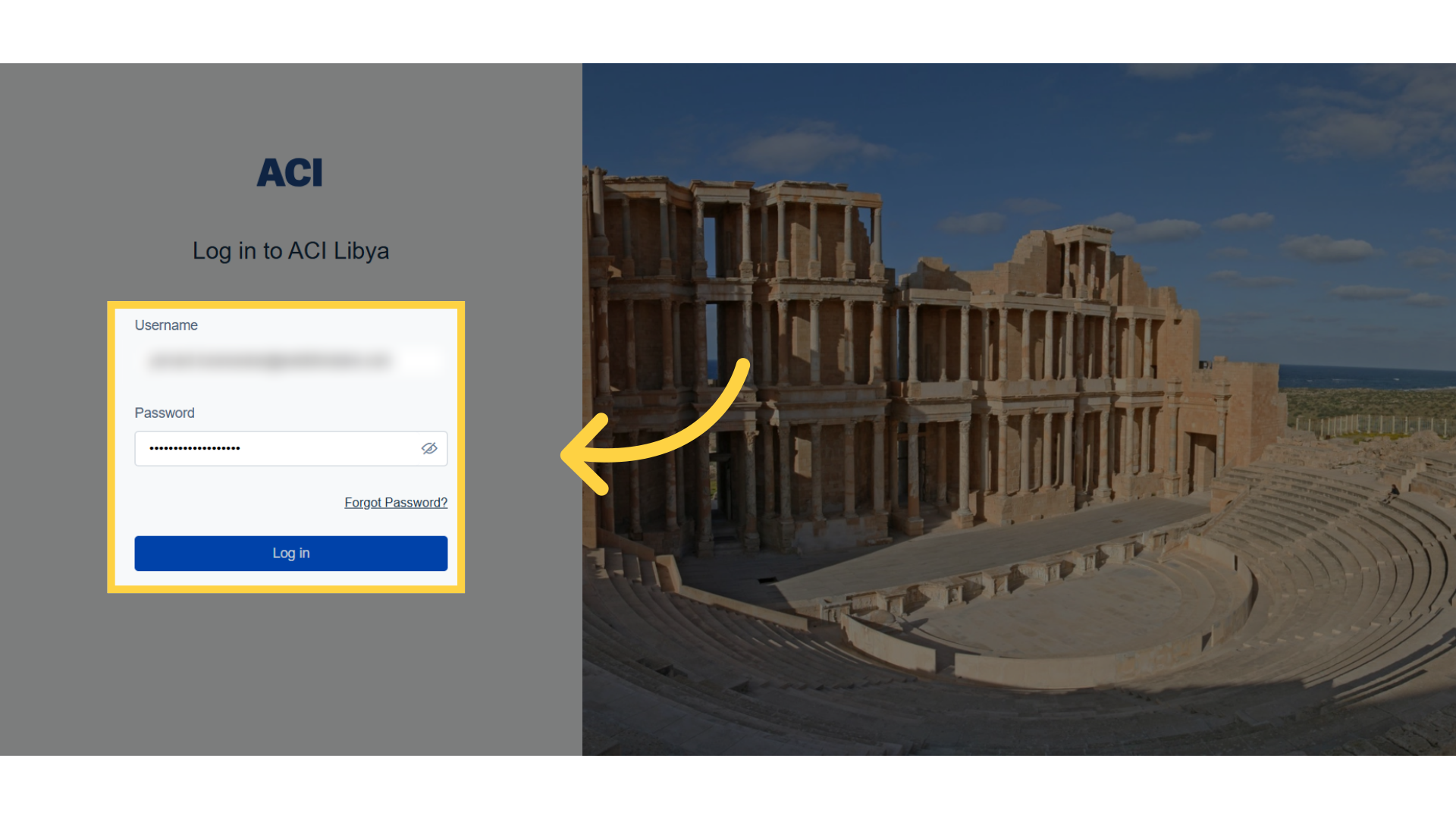
3. Select ACI to validate
Once the exporter has filled in the shipment information in the ACI system, the status will be updated to indicate that it is under importer review. The importer must then click on the details and validate them.
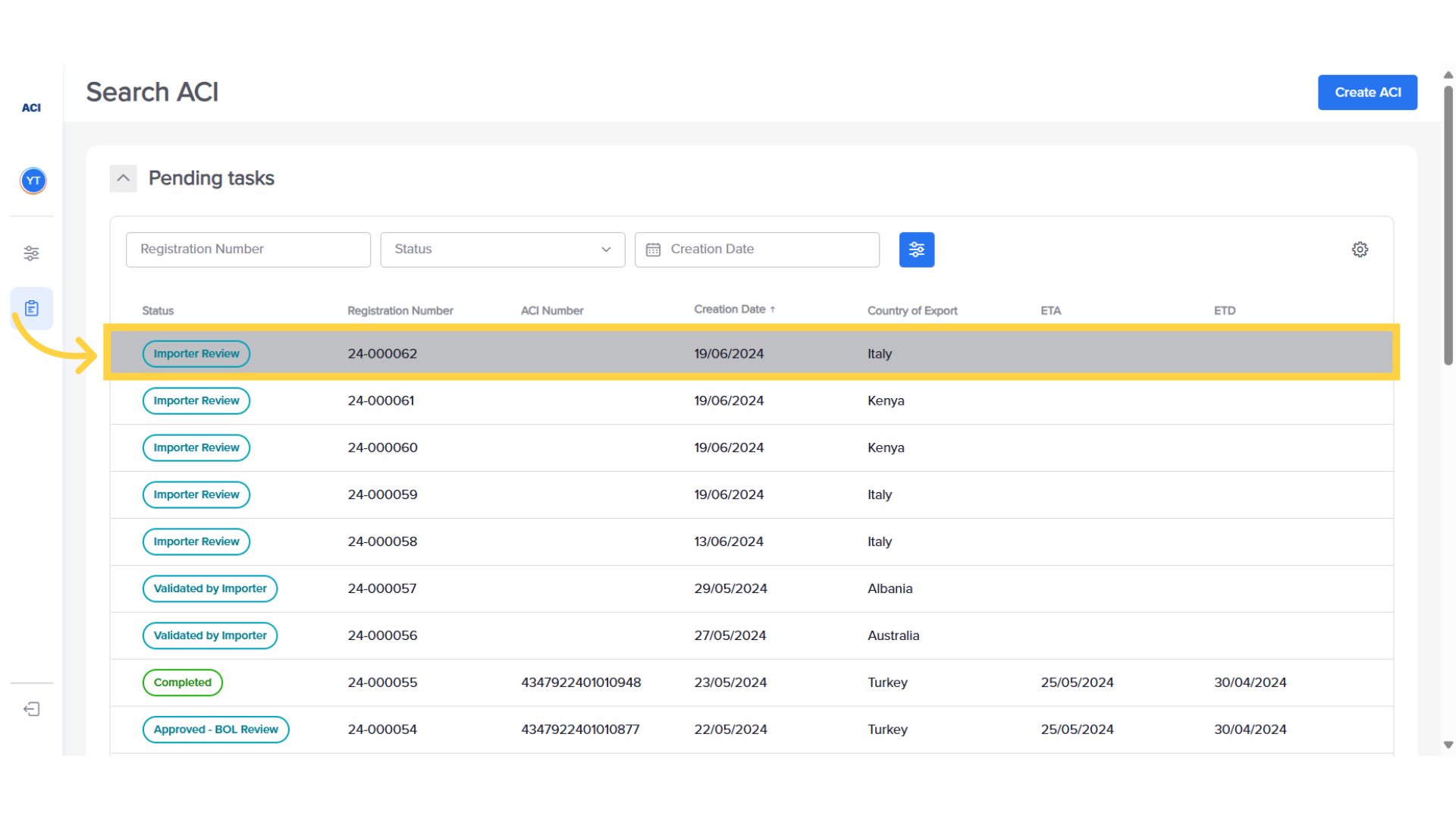
4. Verify "General Details"
The importer needs to review and verify the general details submitted by the exporter.
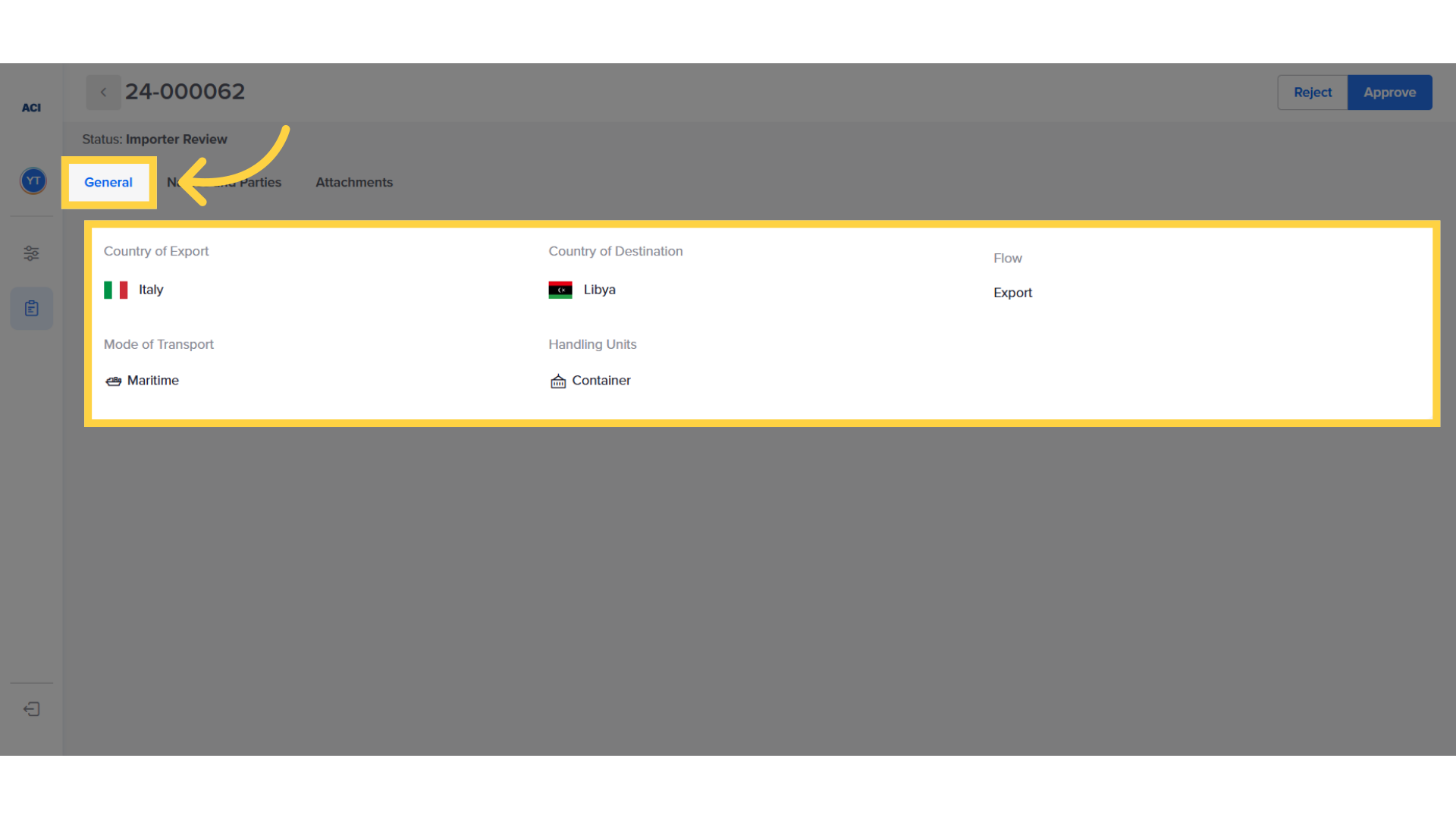
5. Verify Exporter Details
In the next step the importer needs to check and verify the exporter details in the section related to the names and parties involved, ensuring that all the information is correct.
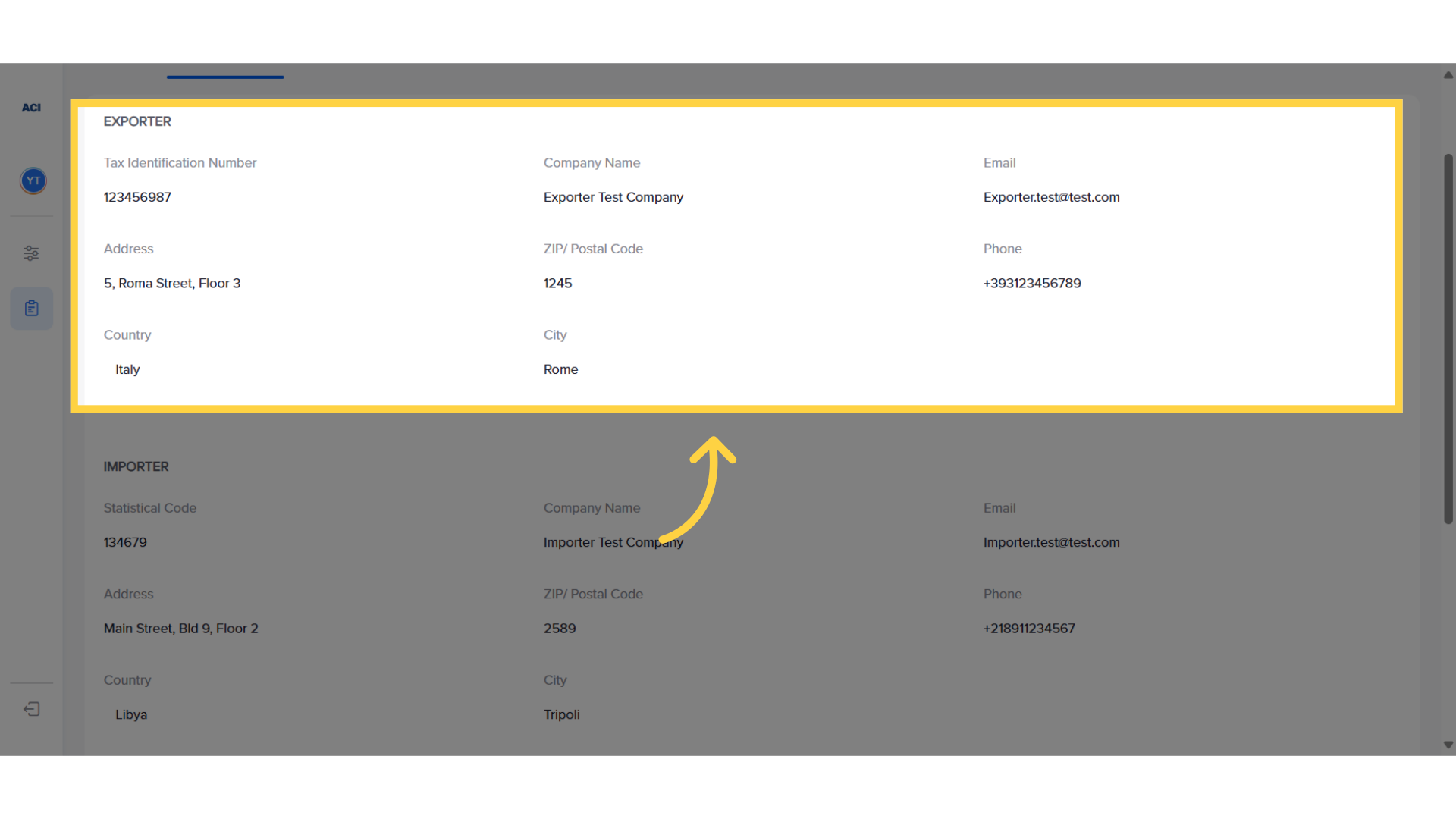
6. Verify Commercial details
Afterwards in the attachments section the importer needs to view and verify the details in the commercial invoice.
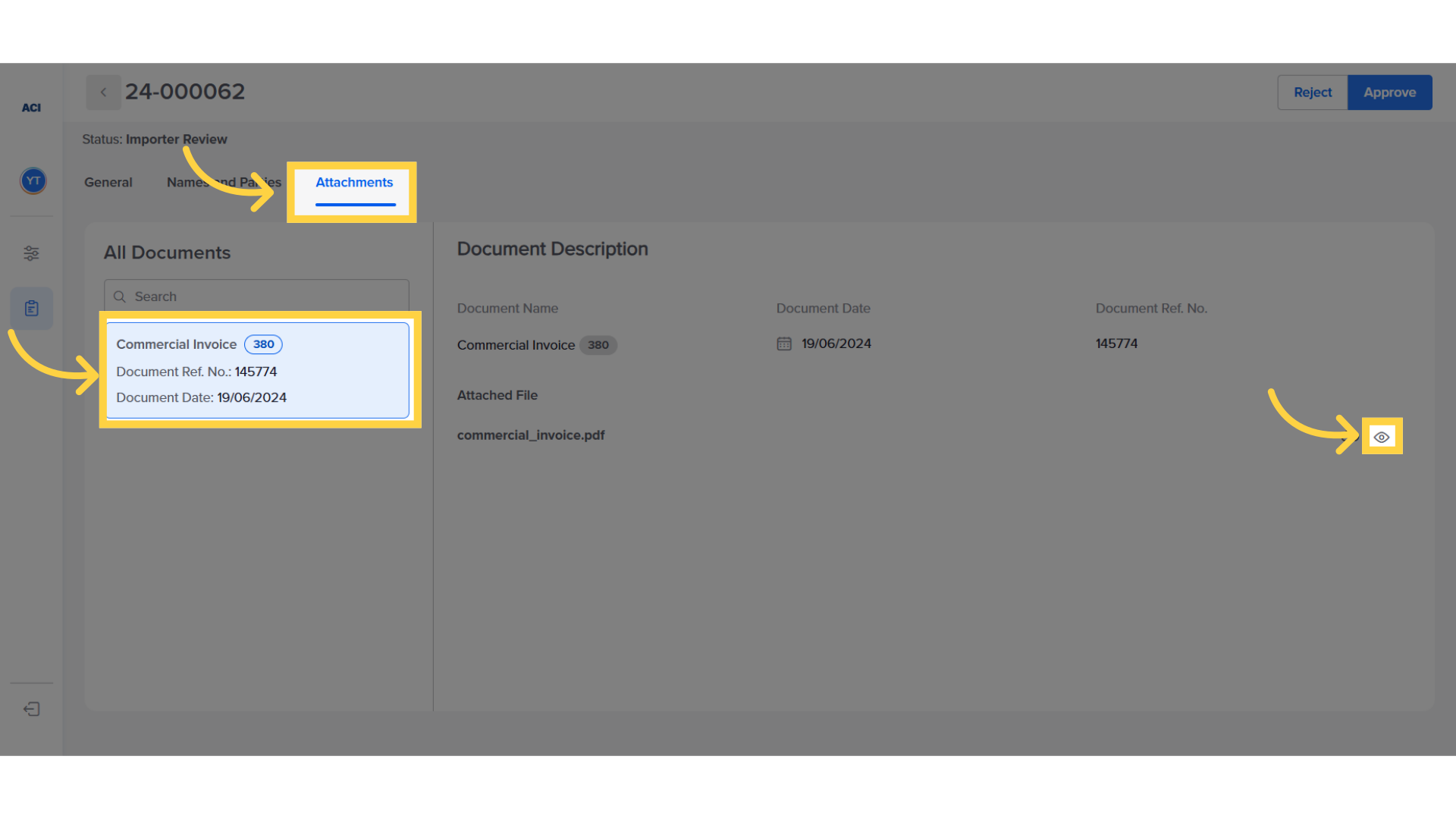
7. "Reject or Approve"
Upon confirmation, the importer has two options: They can either proceed by clicking on the "Approve" button or reject the details by clicking on the "Reject" option.
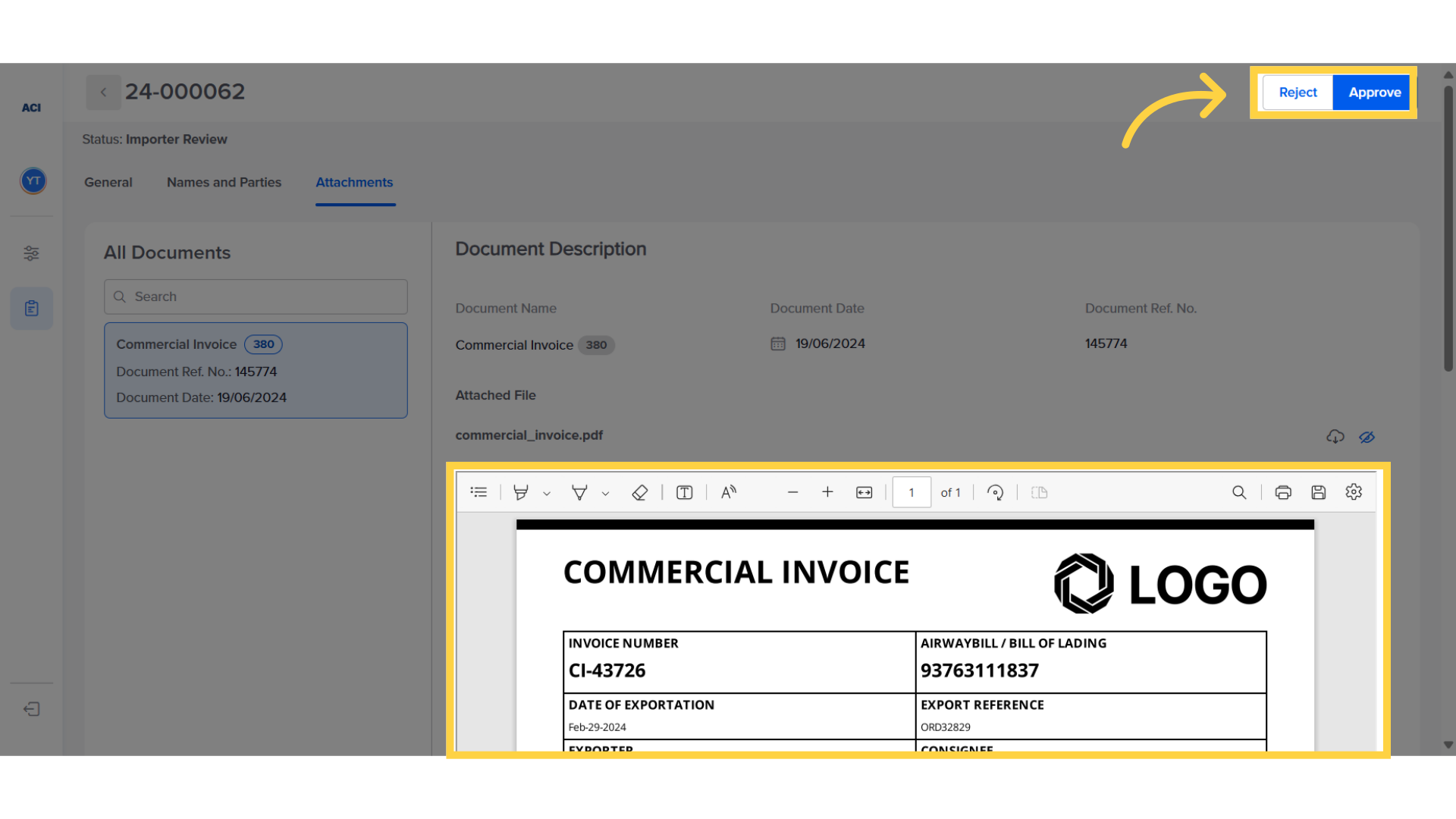
8. Add a comment and confirm
Once approved, the importer will enter a message in the pop-up box and then click on "Approve."
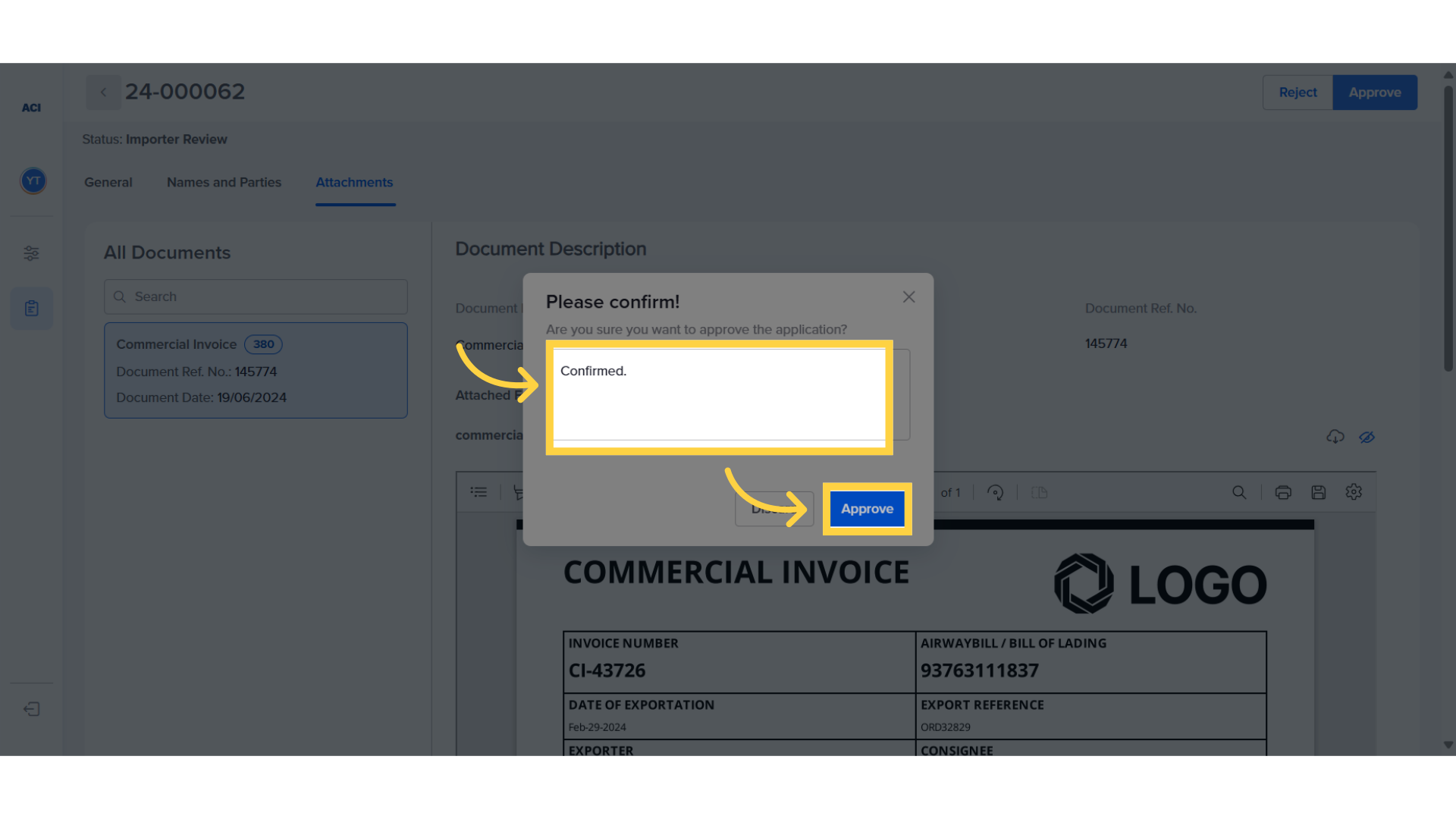
9. Check updated status
After the importer's approval, the system will display that the details have been verified by the importer.
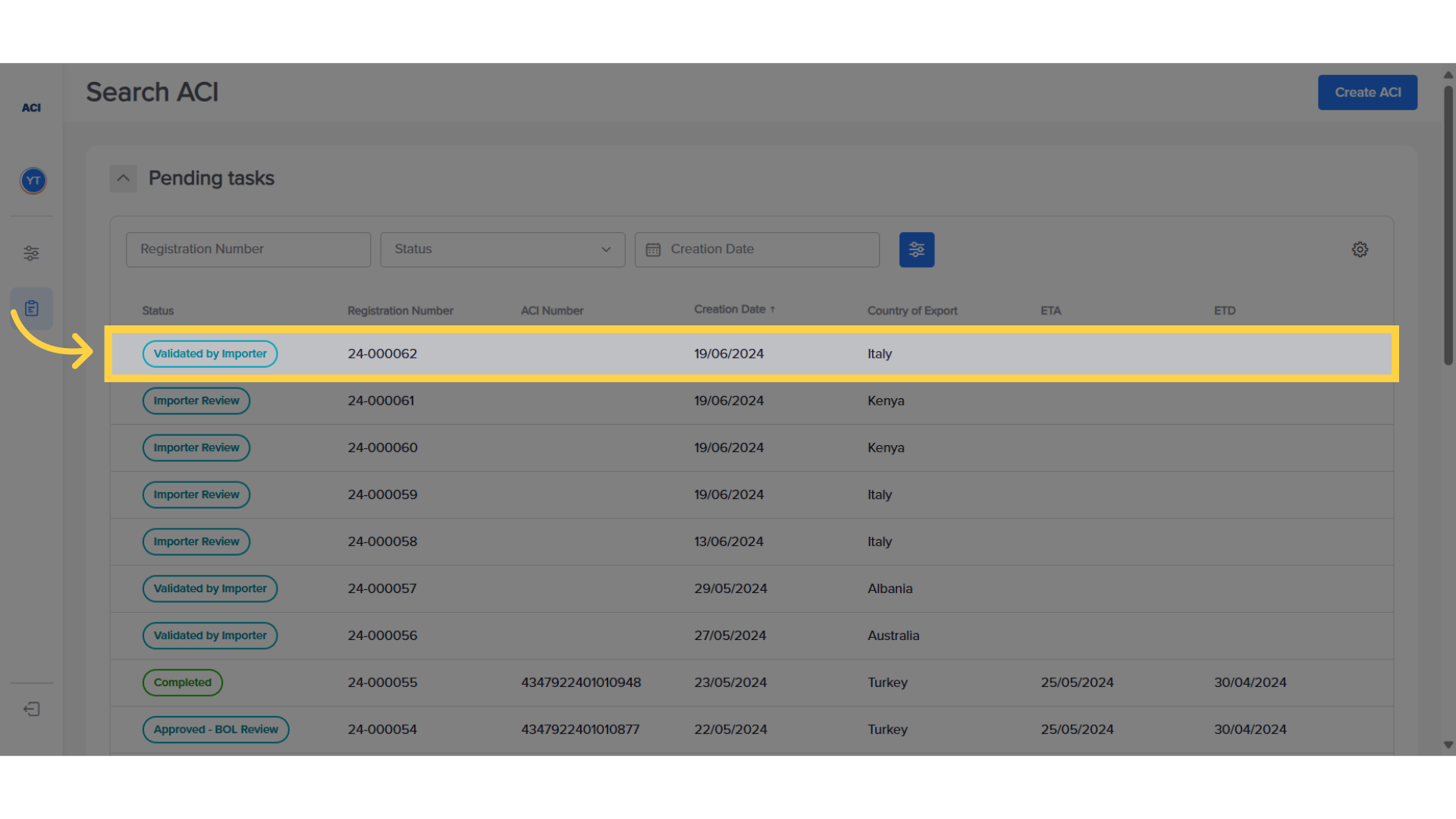
10. Email Confirmation to Exporter
Once updated in the system the exporter will receive an email to fill and complete the Full ACI details.

The guide covered the intricate process of importers Validation in the Advanced Cargo Information system for Libya. For more information, please visit aci.customs.gov.ly
Related Articles
How to Create an ACI and submit it for Importer Review ( Exporter )
How to Create an ACI and submit it for Importer Review ( Exporter ) Click here to watch This guide will walk you through the process of creating an ACI and submitting it for Importer Review on ACI Libya. Go to uatsso.acilibya.ly 1. Login ( Exporter ) ...
